
In the fast-paced world of customer service, every second counts. Microsoft Copilot for Service is revolutionizing the way agents interact with customers, offering real-time assistance and streamlining workflows. In this article, we delve into this powerful tool’s capabilities, features, and configurations.
About Copilot for Service –
Microsoft Copilot for Service revolutionizes customer service, empowering agents with agent-facing copilots that instantly retrieve information from various sources, enhancing productivity and customer satisfaction. These copilots seamlessly integrate with contact center content sources such as websites, SharePoint sites, offline files, and third-party knowledge bases like Salesforce, ServiceNow, and Zendesk. Gone are the days of switching between multiple applications or hunting for information across disparate systems. With Copilot for Service, agents access a consolidated platform that delivers real-time responses from diverse content sources directly within their existing workflows, whether through agent consoles, Microsoft Teams, or other applications. This seamless integration enhances efficiency and effectiveness, empowering agents to deliver exceptional service.
Top 5 Best Features of Copilot for Service:
- Multilingual Options: Copilot for Service offers multilingual support, allowing agents to provide assistance in multiple languages and cater to diverse customer needs.
- Enable Live Tracking Between Topics: Agents can seamlessly track customer interactions across different topics in real-time, ensuring continuity and consistency in service delivery.
- Copilot Studio to Customize Copilot Behavior: With Copilot Studio, organizations can customize Copilot behavior to align with specific business requirements, enhancing its effectiveness and relevance.
- Multiple Custom Channels: Copilot for Service supports multiple custom channels, providing flexibility in communication and engagement with customers across various platforms.
- Robust Security: Copilot for Service ensures robust security measures, including sharing controls, authentication mechanisms, web channel security, and allow listing, safeguarding sensitive information, and maintaining compliance standards.

Configuring Copilot For Service –





Available Channels –

Managing Copilot Conversational Behavior – Manage Copilot conversational behavior effortlessly to tailor greetings and interactions according to specific preferences or branding guidelines.

Customer Satisfaction Analytics – Access analytics in Copilot for Service via the analytics page to view key performance indicators for your copilot. Charts display trends and usage data for topics, highlighting those with the greatest impact. Post-publication, monitor key metrics across multiple pages for comprehensive insights into copilot performance. For more information, visit https://learn.microsoft.com/en-nz/microsoft-copilot-service/analytics-overview

Custom Website – Configure your copilot through Microsoft Copilot for Service by publishing it to either a prebuilt demo website or your live website. The prebuilt demo site is automatically generated upon publishing, ideal for sharing with teammates for testing while you continue refining. For live agent assistance, embed your copilot into a customer engagement hub. For more information, visit https://learn.microsoft.com/en-nz/microsoft-copilot-service/agent-copilot-agent-console

Embedding Copilot With Custom Website –

Copilot Multilingual Settings – Enhance your Copilot for Service by accessing Microsoft Copilot Studio for actions such as extending, enhancing, or editing. Some common scenarios like creating sophisticated logic, managing topics, leveraging connectors from the Microsoft Power Automate library, and overseeing copilot publishing for optimal performance.
Hindi Language JSon File –



Security –
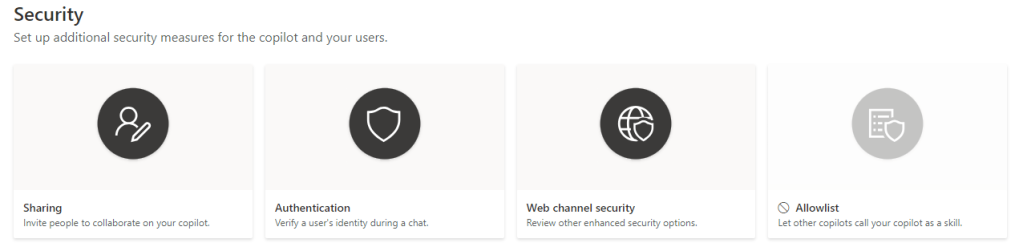
Are you ready to elevate your customer service experience? How can Copilot for Service streamline your workflows? Share this article with your colleagues to explore the benefits of Copilot for Service, and feel free to reach out if you have any questions or would like further information.


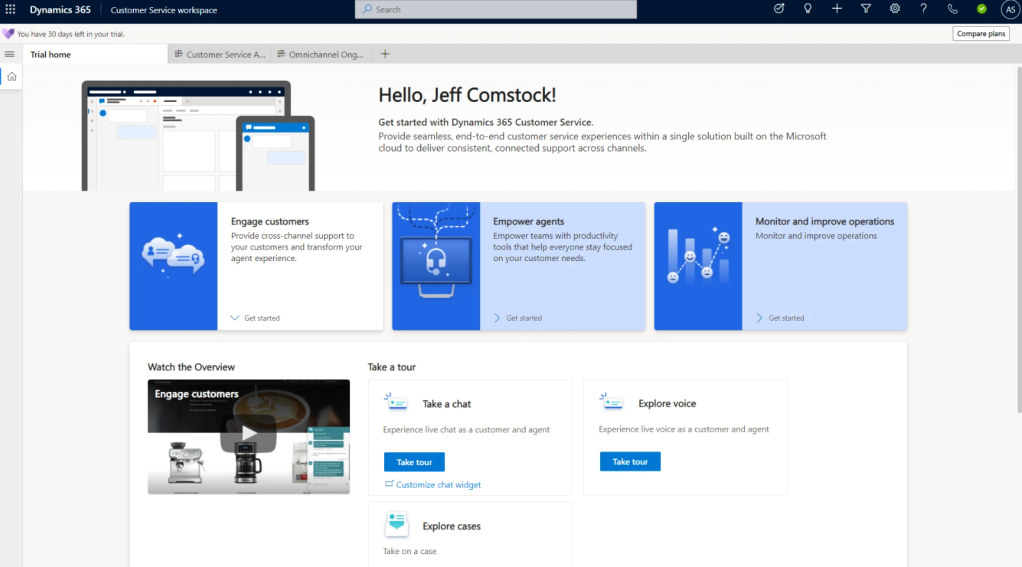
Leave a comment